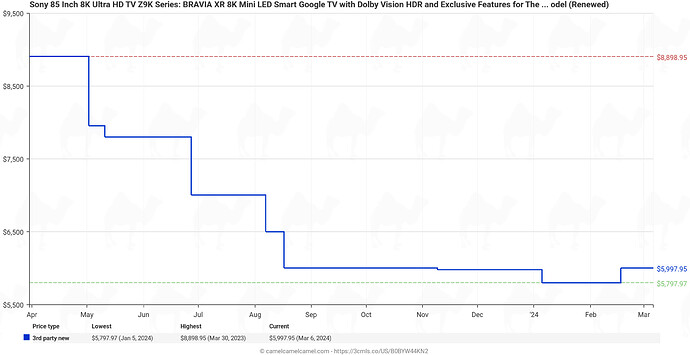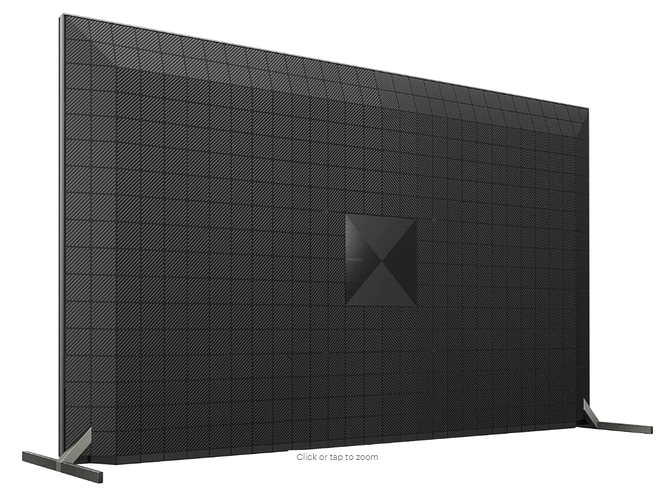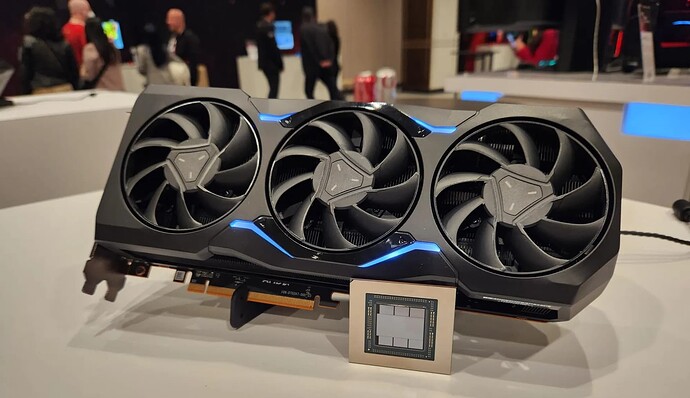here is the price chart of 85" Sony Z9K obtained from camelcamelcamel.com price tracker
this TV went down in price by $3,000 in the first 5 months on the market, which means anybody stupid enough to buy it at release was paying $600 a month to watch it for that first 5 months.
you can lease an Audi E-Tron GT for that $600 a month - a $120,000 Supercar.
EDIT: i noticed the price chart for 85" Z9K is actually for “renewed” ( refurbished ) but it doesn’t matter. my Z9J was new and followed a similar precipitous decline in price after launch ultimately plummeting to 40% MSRP which is when i got it.
Samsung G9 57" dual 4K, 240hz curved gaming monitor also went down from $2500 to $1800 in a few months since release last year.
and of course i paid just $4,000 for my $10,000 MSRP Sony Z9J ( 75" )
the moral of the story is - don’t rush to buy a new TV when it comes out. wait till black Friday, or if you need a TV right now buy last year’s model.
be warned though that Black Friday sales often start a few days before black Friday and by actual BF the item you want may sell out. so you might miss the BF sale, but even if you do the TV will eventually come back in stock and it will still be at a much lower price than at launch.
and currently you can buy a 65" Samsung QN800B 8K TV on Amazon for $1,799 … this is actually an IMPROVED version of QN800A which i had for 3 months before returning it … i think i paid $3,500 for the 75" version two years ago and now you can have 65" version for HALF that price.
on other hand if you are always chasing the latest and greatest then 85" QN900C is like $6,000 … but it really isn’t THAT different from that $1,799 QN800B …
yes of course if you’re looking for a TV for your living room 65" won’t cut it but it makes a GREAT computer monitor. you can play at 8K60 or 4K120.
i can’t actually get my Sony to work at 4K120 ( it does work at 8K60 ) but Sony is historically bad with gaming. Sony is for movies. LG used to be for Gaming. But now that Samsung makes QD-OLED really Samsung is your only choice for Gaming at this point whether you go for QD-OLED or Mini-LED.
Samsung’s latency is HALF that of Sony and it’s just overall more gamer friendly.
My original Samsung QN800A got bent during installation leaving a sour taste in my mouth causing me to return it and replace with Sony. but Sony was overall arguably more problematic than Samsung and also more expensive.
Still, Samsung and Sony are the only serious players. Get Samsung if you are a Gamer and get Sony if you’re a videophile. No real need to consider any other brands.
Just make sure whatever you get has at least a “8” but better “9” in the model name - this is conveniently the same for both Sony and Samsung. the LETTERS in the model name represent model YEAR while the NUMBERS ( 6, 7, 8, 9 ) represent PERFORMANCE. of course there is also the number for the diagonal but that is self explanatory. there is also a separate letter(s) to differentiate Mini-LED from QD-OLED as both Sony and Samsung offer you that choice.
overall the model numbers are super clear as to what you’re getting. they tell you the underlying tech, the performance level, the model year and of course the diagonal size. one exception to this is the newest Samsungs are now also available in W-OLED which is INFERIOR to QD-OLED and Samsung is NOT differentiating them in model numbers.
MAKE SURE IF YOU’RE GETTING OLED THAT IT’S A QD-OLED ( new tech ) AND NOT W-OLED ( old tech ). generally if you’re going for a “95” though you will get QD.
the big difference between QD oled and W oled is COLOR VOLUME. very noticeable if you’re looking at something like a field of sunflowers that will be very dim on W oled but bright on either QD Oled or Mini-LED. this is because W-oled has a fourth WHITE subpixel and can only be bright OR saturated but never both at the same time. QD oled uses quantum dot technology to eliminate the white subpixel and achieve full color volume that previously only QLEDs could.
Samsung has 8K in both 8 and 9 levels ( QN800 and QN900 ) while Sony has 8K only in 9 level ( Z9 )
for 4K both Samsung and Sony have many levels with the top one being “95” and the one just below it being “90” …
when it comes to 4K i would try to go for the 95 level but QN800 even though it is only a “8” is actually about same level as the 95 4K because 8K TVs are built to higher standard than 4K ones.
basically both Samsung 95 and 800 are on about the same level except 800 is 8K. which makes QN800 kind of a value champion IMO at least in 2 year old “B” and in 65" at the $1,799 mark.
if you want a singe screen you can use for productivity, photo / video editing, gaming and movies and do all that in 8K resolution that QN800B 65" for $1,799 from Amazon i think is a great screen at a great price.
it’s basically same price as G9 57 dual 4K monitor but whereas G9 is essentially two 32" 4K screens stitched together the 65" QN800B is actually FOUR 32" 4K screens stitched together, so it’s twice the TV for the same exact price.
the downside of QN800B vs G9 is it only goes up to 120hz while G9 goes to 240hz but the G9 only goes to 240hz using displayport 2.1 which currently only AMD offers ( Nvidia still on 1.4 )
fastest AMD card ( 7900 XTX ) can only push about 110 FPS out of 240 on the G9 right now.
you will need to wait for something like RTX 5090Ti to get anywhere near that 240 fps at dual 4K resolution. and having played at 8K resolution YES you DO want that dual 4K resolution.
both QN800B and G9 57" use the same mini-led tech.
G9 57" is without a doubt the best gaming and productivity monitor on the market but once you experience a 75" 8K screen you can’t go back to something with half the pixels and 1/3 the screen area. when you browse the fediverse on a 8K screen the AVATARS have as much resolution in them as some people have on their entire display. like you can count somebody’s teeth IN THEIR AVATAR when you browse your timeline on a 8K screen, that’s how sharp it is and there is no going back from that.